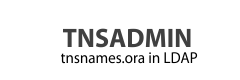Support
Installation guide (RHEL 6, Centos 6, OUL 6)
This will guide you through installation of OpenLDAP server, necessary schemas and basic configuration.
Perform all operation as root.
1. Install OpenLDAP server
yum install openldap-servers openldap-clients
2. Modify sample configuration files
First, prepare a hash of password for Manager account (cn=Manager,dc=global).
/usr/sbin/slappasswdYour hash will look like
{SSHA}3UEQ/xde0xhzQ8jn6tAQEkqHSlPJawqa
Find and edit file /etc/openldap/slapd.d/cn=config/olcDatabase={2}bdb.ldif, change following lines:
olcSuffix: dc=global
olcRootDN: cn=Manager,dc=global
olcRootPW: {SSHA}3UEQ/xde0xhzQ8jn6tAQEkqHSlPJawqa
If olcRootPW line doesn't exist, just add it.
Find file /etc/openldap/slapd.d/cn=config/olcDatabase={0}config.ldif and modify permissions, so
our Manager account can manage the top config level (needed to add domains).
olcAccess: {0}to * by dn.base="gidNumber=0+uidNumber=0,cn=peercred,cn=external,cn=auth" manage
by dn.base="cn=Manager,dc=global" manage
by * none
3. Start OpenLDAP server
service slapd start
4. Add tnsadmin schema to OpenLDAP
wget http://www.tnsadmin.com/resources/tnsadmin.ldif -O /tmp/tnsadmin.ldif ldapadd -Y EXTERNAL -H ldapi:/// -f /tmp/tnsadmin.ldif
Now, you have OpenLDAP server installed. Next, we will create structure and populate data.
5. Restart OpenLDAP server
service slapd restart
Now, you have OpenLDAP server installed. Next, we will create structure and populate data.
6. Create dc=global tree
/tmp/base-global.ldif with structure definition
dn: dc=global objectclass: dcObject objectclass: organization o: Global root dc: global dn: cn=Manager,dc=global objectclass: organizationalRoleAnd execute ldapadd command
ldapadd -f /tmp/base-global.ldif -D cn=Manager,dc=global -W
7. Create domain to hold your TNS data
First, create directory to hold database datafiles
mkdir /var/lib/ldap/mydomain.com chown ldap:ldap /var/lib/ldap/mydomain.comThen create file
/tmp/domain-mydomaincom.ldif with structure definition
# /tmp/domain-mydomaincom
dn: olcDatabase=bdb,cn=config
changetype: add
objectClass: olcBdbConfig
olcDatabase: bdb
olcSuffix: dc=mydomain,dc=com
olcAccess: {0}to * by dn.base="gidNumber=0+uidNumber=0,cn=peercred,cn=external,cn=auth" manage
by dn.base="cn=Manager,dc=global" manage
by * read
olcDbDirectory: /var/lib/ldap/mydomain.com
Create database
ldapadd -f /tmp/domain-mydomaincom.ldif -D cn=Manager,dc=global -WNow we have an empty database, and need to populate it with new structure. To do this, create another ldif file
/tmp/mydomaincom-init.ldif
# /tmp/mydomaincom-init.ldif dn: dc=mydomain,dc=com objectClass: top objectClass: dcObject objectClass: organization o: mydomain.com domain dc: mydomain dn: cn=OracleContext,dc=mydomain,dc=com objectclass: orclContext cn: OracleContextand execute ldapadd to populate database
ldapadd -x -D cn=Manager,dc=global -W -f /tmp/mydomaincom-init.ldifAt this point, our database is ready to be filled with TNS records.
8. Create TNS record
# /tmp/db1.mydomain.com.ldif dn: cn=DB1,cn=OracleContext,dc=mydomain,dc=com objectclass: top objectclass: orclNetService cn: DB1 orclNetDescString: (DESCRIPTION=(ADDRESS=(PROTOCOL=TCP)(HOST=192.168.171.208)(PORT=1521))(CONNECT_DATA=(SERVER=DEDICATED)(SERVICE_NAME=DB1)))and have to run ldapadd to add it to database
ldapadd -x -D cn=Manager,dc=global -W -f /tmp/db1.mydomain.com.ldif